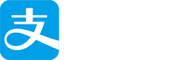项目背景
最近项目中需要进行接口保护,防止高并发的情况把系统搞崩,因此需要对一个查询接口进行限流,主要的目的就是限制单位时间内请求此查询的次数,例如 1000 次,来保护接口。
参考了 开涛的博客聊聊高并发系统限流特技 ,学习了其中利用 Google Guava 缓存实现限流的技巧,在网上也查到了很多关于 Google Guava 缓存的博客,学到了好多,推荐一个博客文章:http://ifeve.com/google-guava-cachesexplained/, 关于 Google Guava 缓存的更多细节或者技术,这篇文章讲的很详细;
这里我们并不是用缓存来优化查询,而是利用缓存,存储一个计数器,然后用这个计数器来实现限流。
效果实验
1 | static LoadingCache<Long, AtomicLong> count = CacheBuilder.newBuilder().expireAfterWrite(1, TimeUnit.SECONDS).build(new CacheLoader<Long, AtomicLong>() { |
上面,我们通过 CacheBuilder 来新建一个 LoadingCache 缓存对象 count,然后设置其有效时间为 1 秒,即每 1 秒钟刷新一次;缓存中,key 为一个 long 型的时间戳类型,value 是一个计数器,使用原子性的 AtomicLong 保证自增和自减操作的原子性, 每次查询缓存时如果不能命中,即查询的时间戳不在缓存中,则重新加载缓存,执行 load 将当前的时间戳的计数值初始化为 0。这样对于每一秒的时间戳,能计算这一秒内执行的次数,从而达到限流的目的;
这是要执行的一个 getCounter 方法:
1 | public class Counter { |
现在我们创建多个线程来执行这个方法:
1 | public class Test { |
这样执行的话,执行结果很简单,就是很快地执行这个 for 循环,迅速打印 0 到 99 折 100 个数,不再贴出。
这里的 for 循环执行 100 个进程时间是很快的,那么现在我们要限制每秒只能有 10 个线程来执行 getCounter() 方法,该怎么办呢,上面讲的限流方法就派上用场了:
1 | public class Counter { |
这样一来,就可以限制每秒的执行数了。对于每个线程,获取当前时间戳,如果当前时间 (当前这 1 秒) 内有超过 10 个线程正在执行,那么这个进程一直在这里循环,直到下一秒,或者更靠后的时间,重新加载,执行 load,将新的时间戳的计数值重新为 0。
执行结果:
每秒执行 11 个(因为从 0 开始),每一秒之后,load 方法会执行一次;
1 | 为了更加直观,我们可以让每个for循环sleep一段时间: |
在上述这样的情况下,一个线程如果遇到当前时间正在执行的线程超过 limit 值就会一直在 while 循环,这样会浪费大量的资源,我们在做限流的时候,如果出现这种情况,可以不进行 while 循环,而是直接抛出异常或者返回,来拒绝这次执行(查询),这样便可以节省资源。
最后
本篇文章地址: http://www.54tianzhisheng.cn/2017/09/23/Guava-limit/